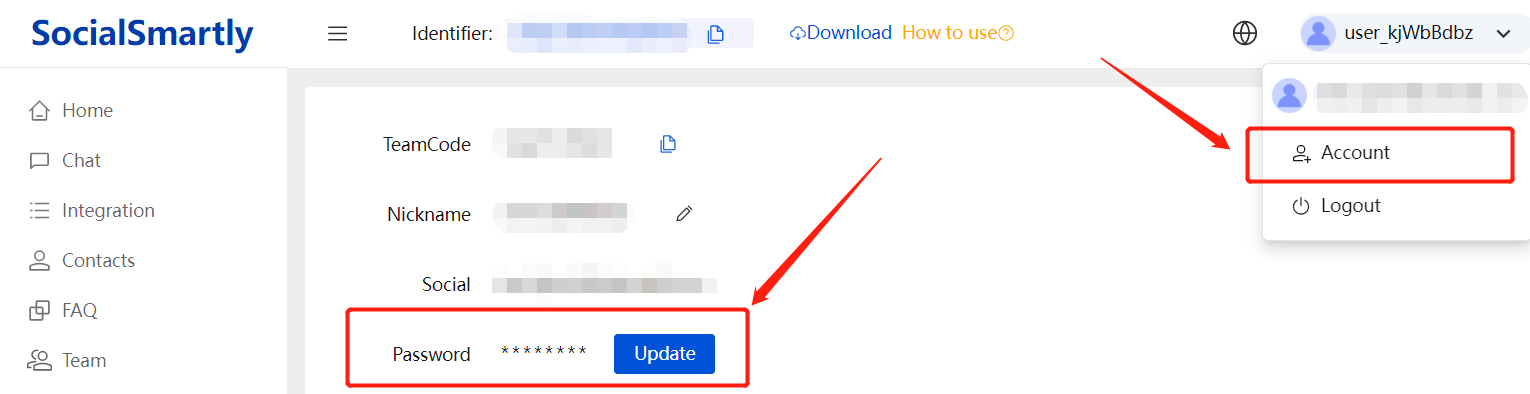If you want to change your account password, SocialSmartly provides you with two ways:
1 Forgot password
If you forget your password when logging in, you can click Forgot Passwordon the login page, and fill in your email address, verification code according to the prompts.
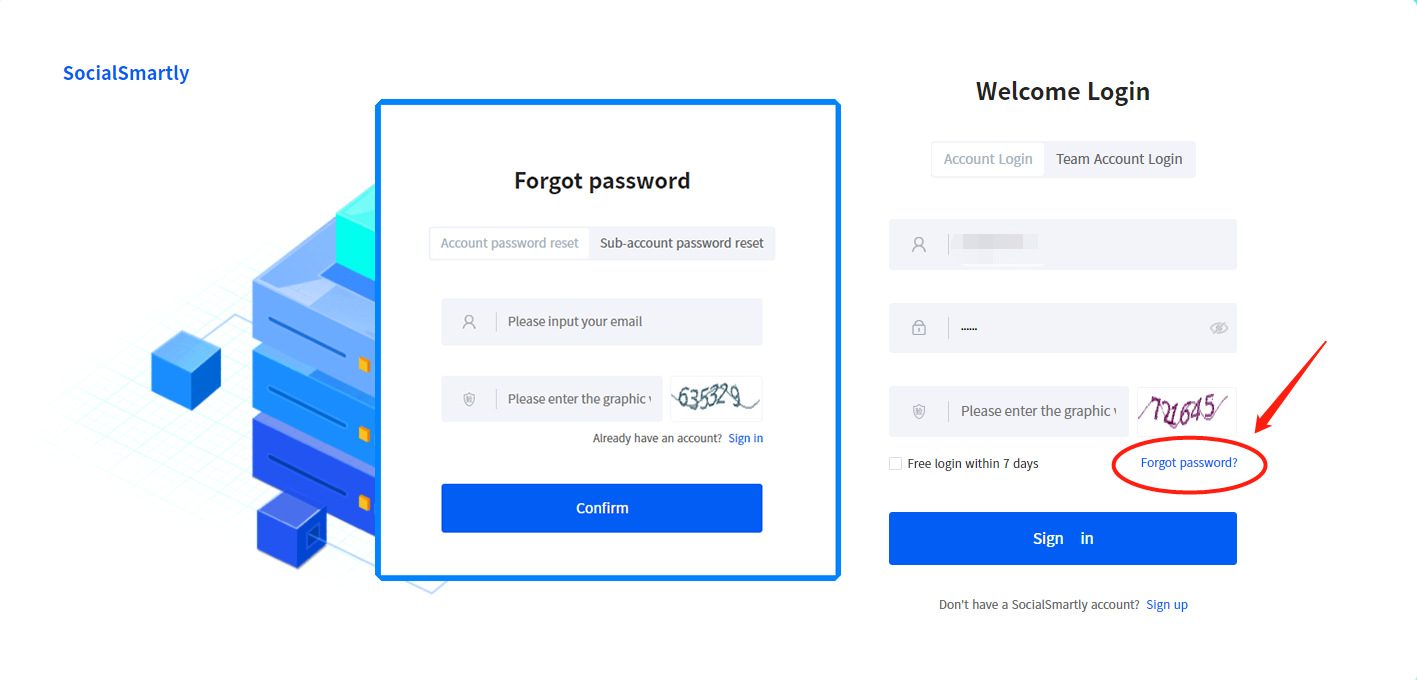
2 Account information modification
You can also click Personal Portrait–Account in the upper right corner of the background to enter the account information page, then click update button to the editing page to modify password.