1 Can multiple channel accounts be integrated with one browser environment at the same time?
First of all, make it clear that this is possible.
In the same browser environment, users can integrate with different channel accounts, but only 1 account each channel. Find the 【Related More】button to enter, you can create an account association with the current browser platform that has not been selected.
For example: 1 browser can be integrated with 1 Facebook, 1 Twitter, 1 WhatsApp and 1 Instagram at the same time, then monitor and sync the new messages of these 4 accounts to the SocialSmartly backend.
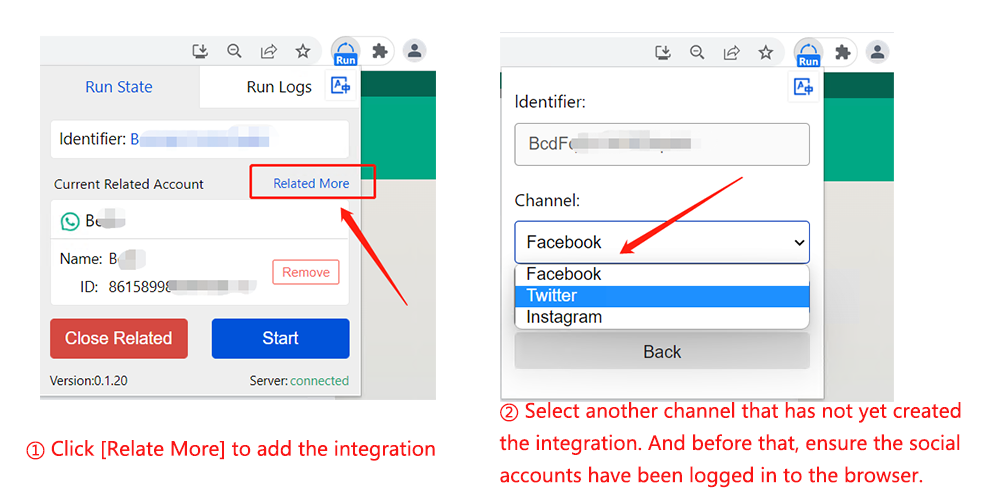
2 Can the same social account be integrated into different SocialSmartly backends?
The answer is yes! But also integration of two or more accounts with the same social account will lead to message synchronization anomalies.
For example, Facebook supports multiple logins, users use 2 SocialSmartly identifiers to integrate the same FB account in different environments, at this time the integration of both ends will be established, which means that 2 background pages can send messages to the same contact, at this time there will be an abnormal occurrence of message synchronization.
Official advice: it is best not to open more than two monitoring pages for the same chat
3 Can the same social account be used to create integrations in two different browsers with the same account identifier?
The answer is no! Users should know that the same social account can only be associated with the same identifier once, the second association will prompt “connection already exists”.
4 Inconsistent number of friends during account sync
When SocialSmartly syncs friends, the number of friends is the same as the number of friends on the “Discover Friends - All Friends” page, i.e. only all friends whose accounts are not abnormal are synced. This may be different from the number of friends on Facebook’s personal homepage, which displays all friends regardless of whether they are abnormal or not.




