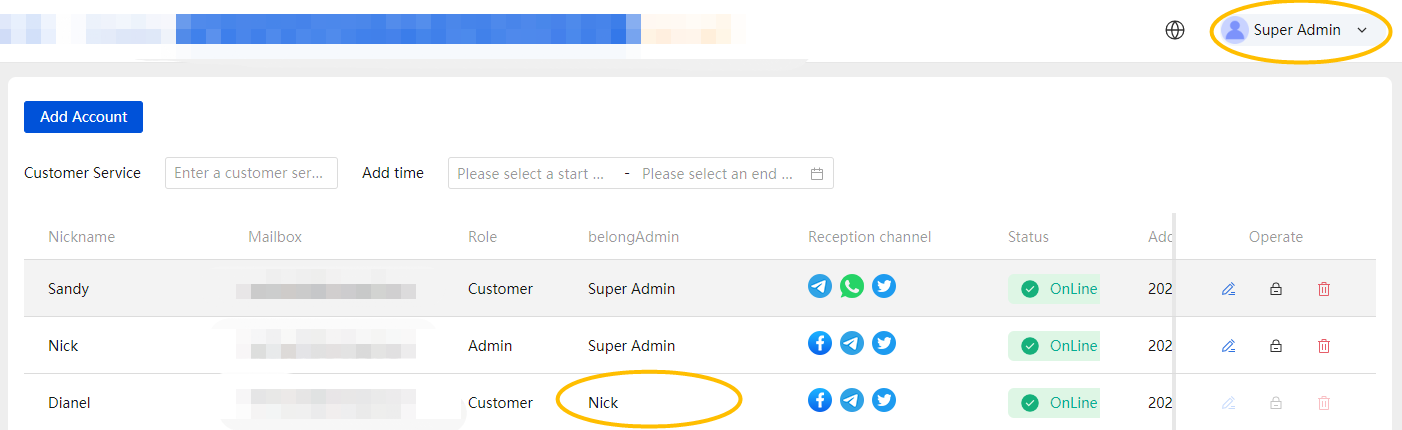At [Team Management], you can manage members, add members, set their roles, etc.
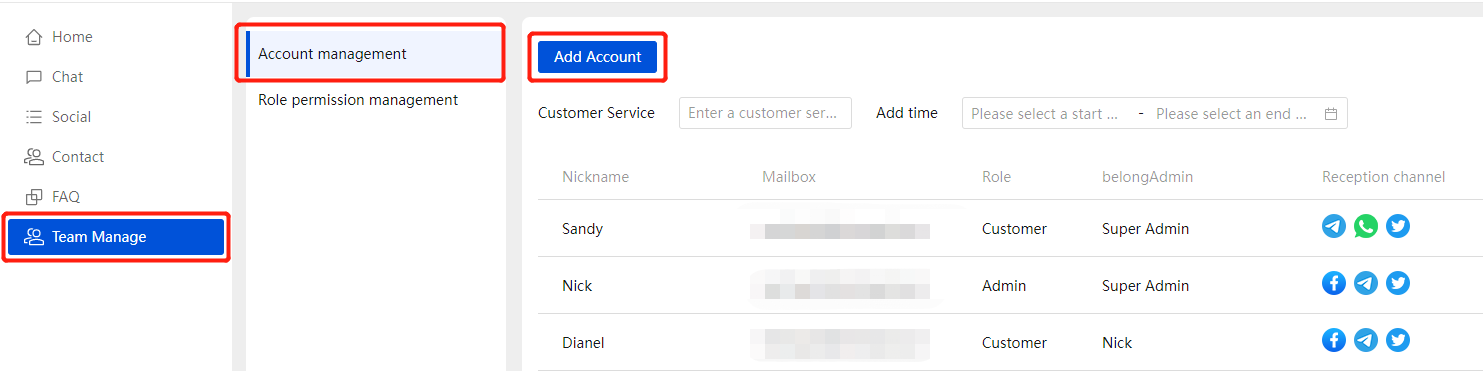
1 Member Management
You can add members to your team through a combination of 【nickname】 and 【email】
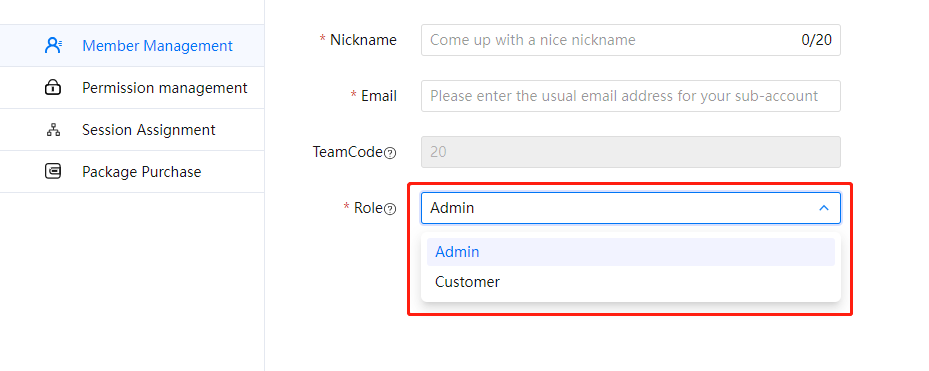
Select role: The roles include Admin and Customer, and super administrators can add members of these two roles;
Members with the role of administrator also have the permission to add members, while they can only create members with the role of customer.
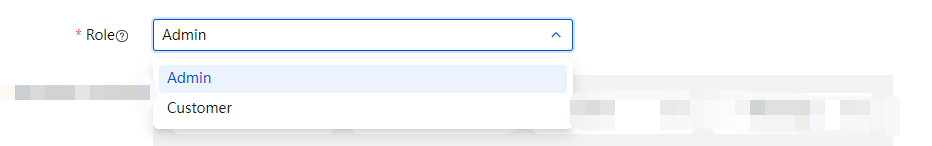
2 Edit & View Members
Super admins and administrators can manage the information of members under their jurisdiction.
Edit members’ information, including nickname, email, role,channel and account number, etc., and you can also check the administrator they belong to, online status, adding time, etc.
The platform is based on the principle of “whoever creates and who manages”, and super managers and administrators can only manage the members they created.