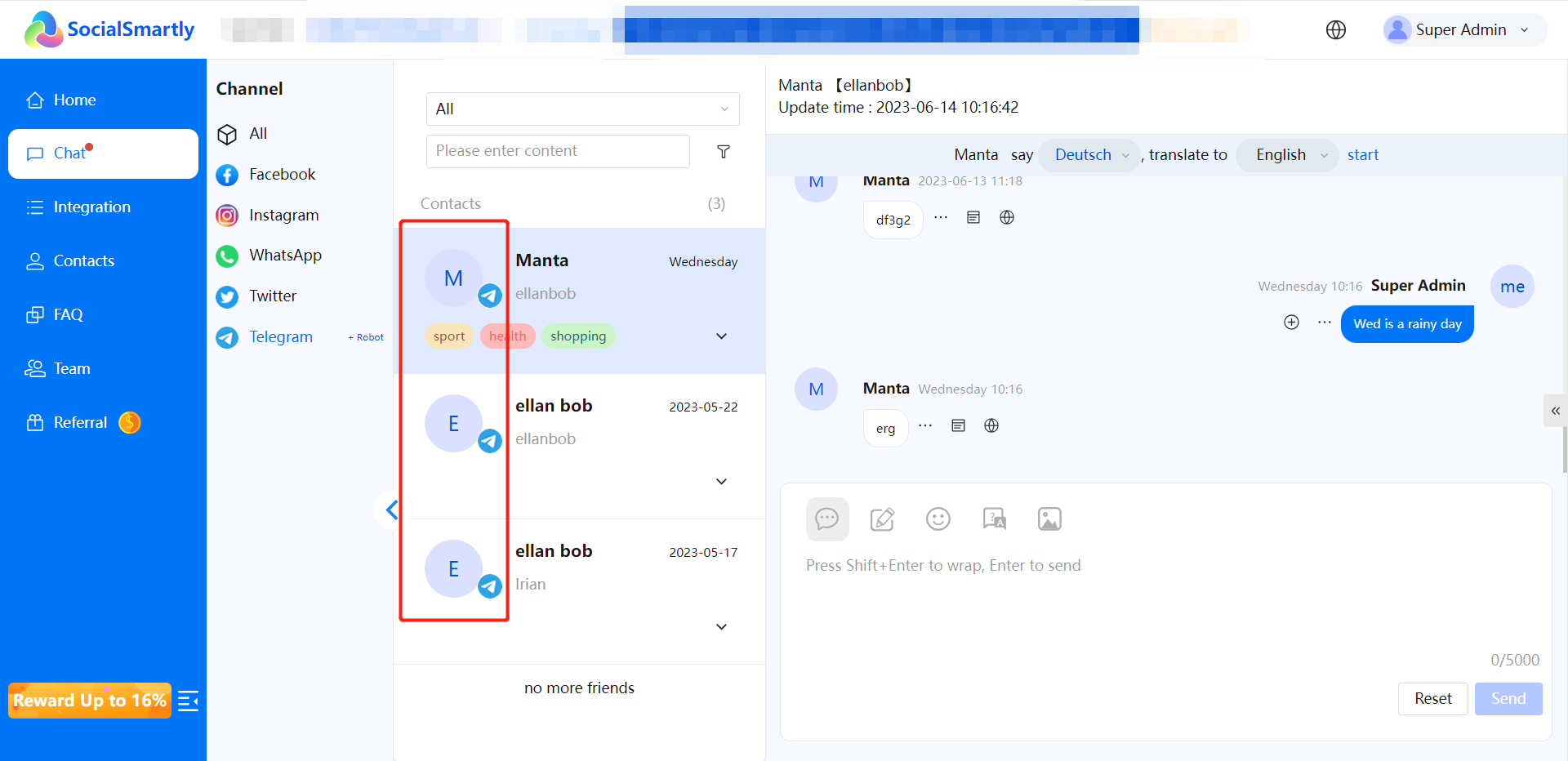This tutorial will show you how to integrate Telegram into the SocialSmartly platform so that you can use SocialSmartly to manage your Telegram account. In this tutorial, you will learn how to:
1 Obtain Telegram connection method
At Home-Channel, we can see the entrance of Telegram Add, Click to get the window of Add Bot.
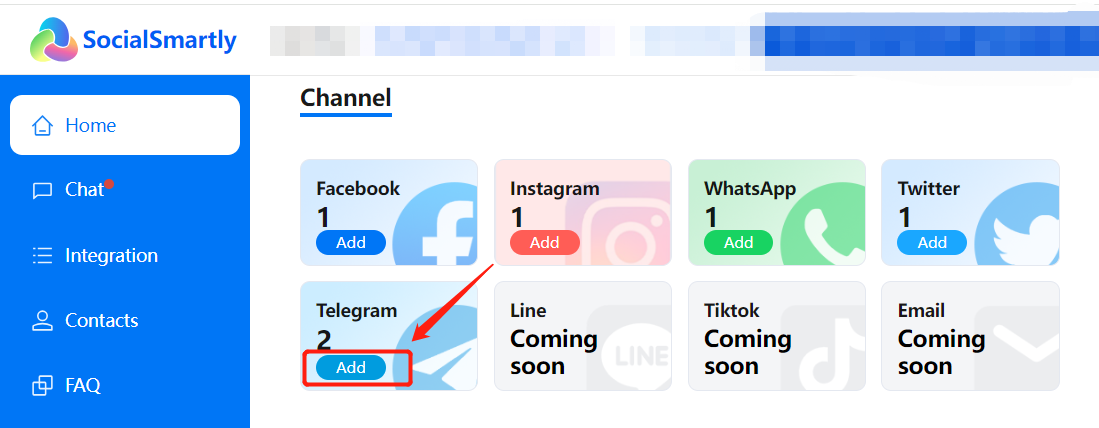
2 Create Telegram bot
First, you need to create a Telegram bot. To do this, you can message BotFather and follow the instructions provided.
BotFather is an official bot provided by Telegram that allows you to create your own bot. Send the /start command and follow the instructions.
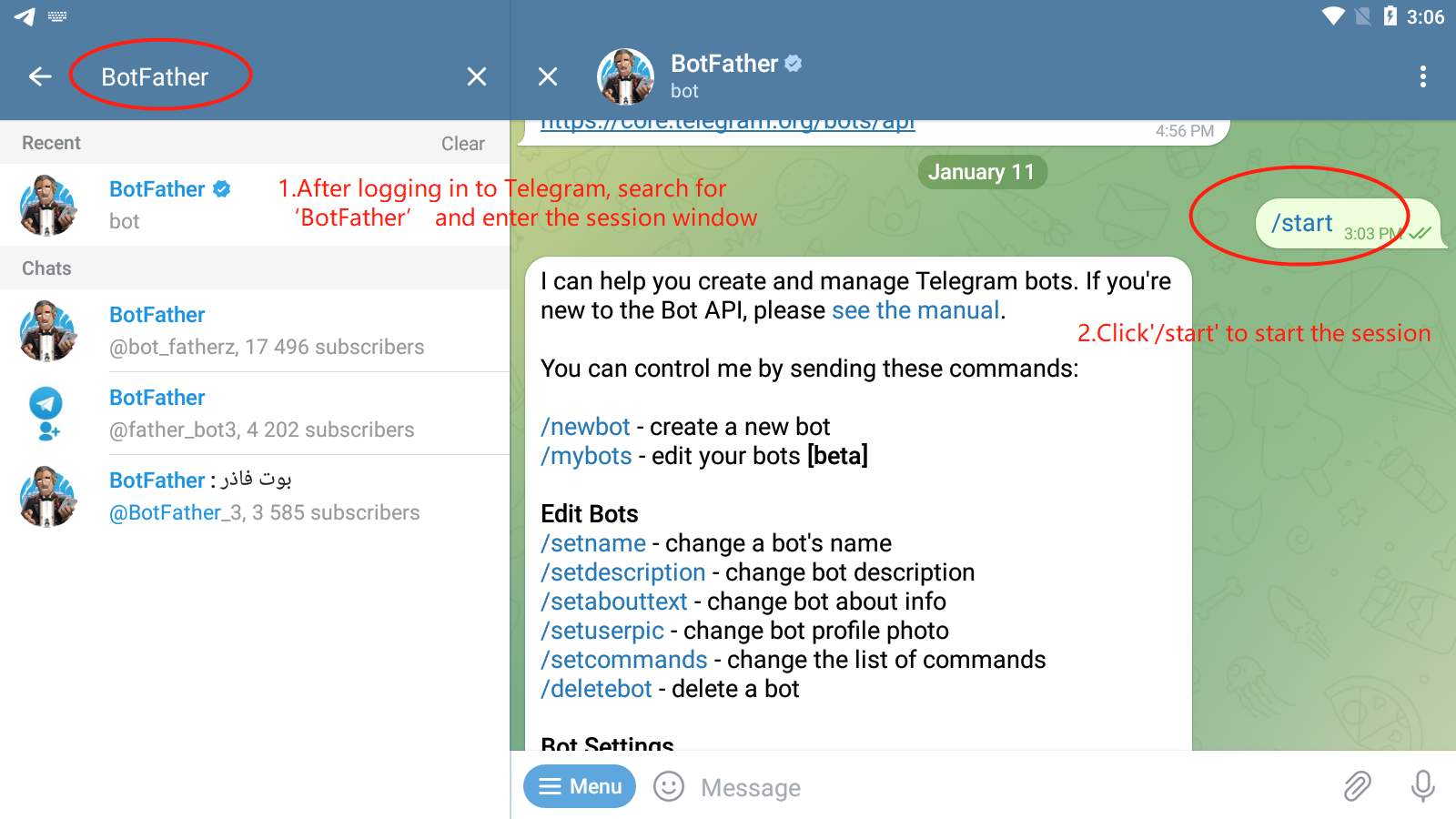
Follow the instructions and type “/newbot” to create a new bot; if you already have a bot, type “mybots” directly
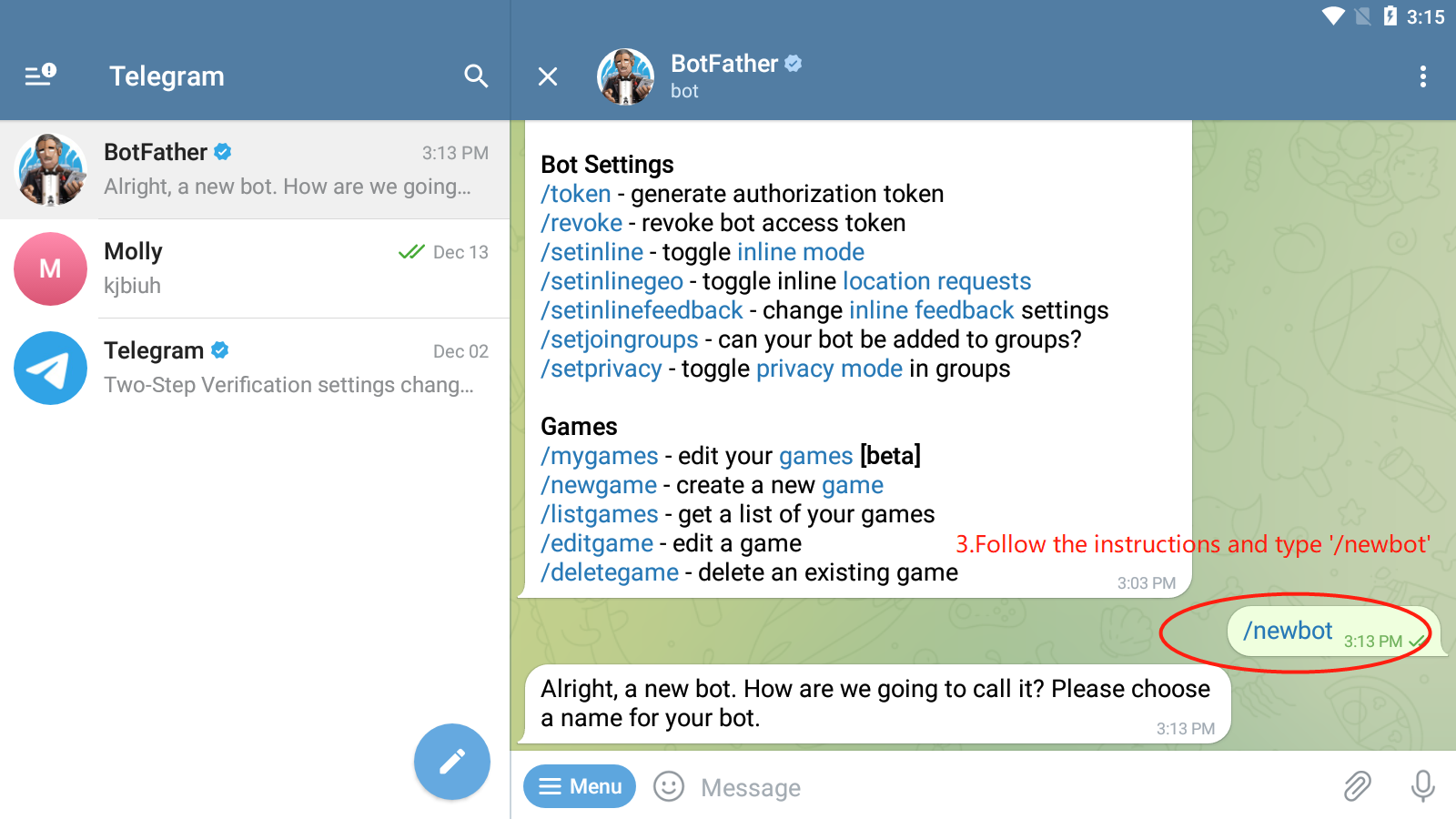
Name the robot and BotFather will provide you with an API token that is required to interact with the Telegram Bot API. Make sure to keep the API token confidential as it serves as authentication to interact with your bot.
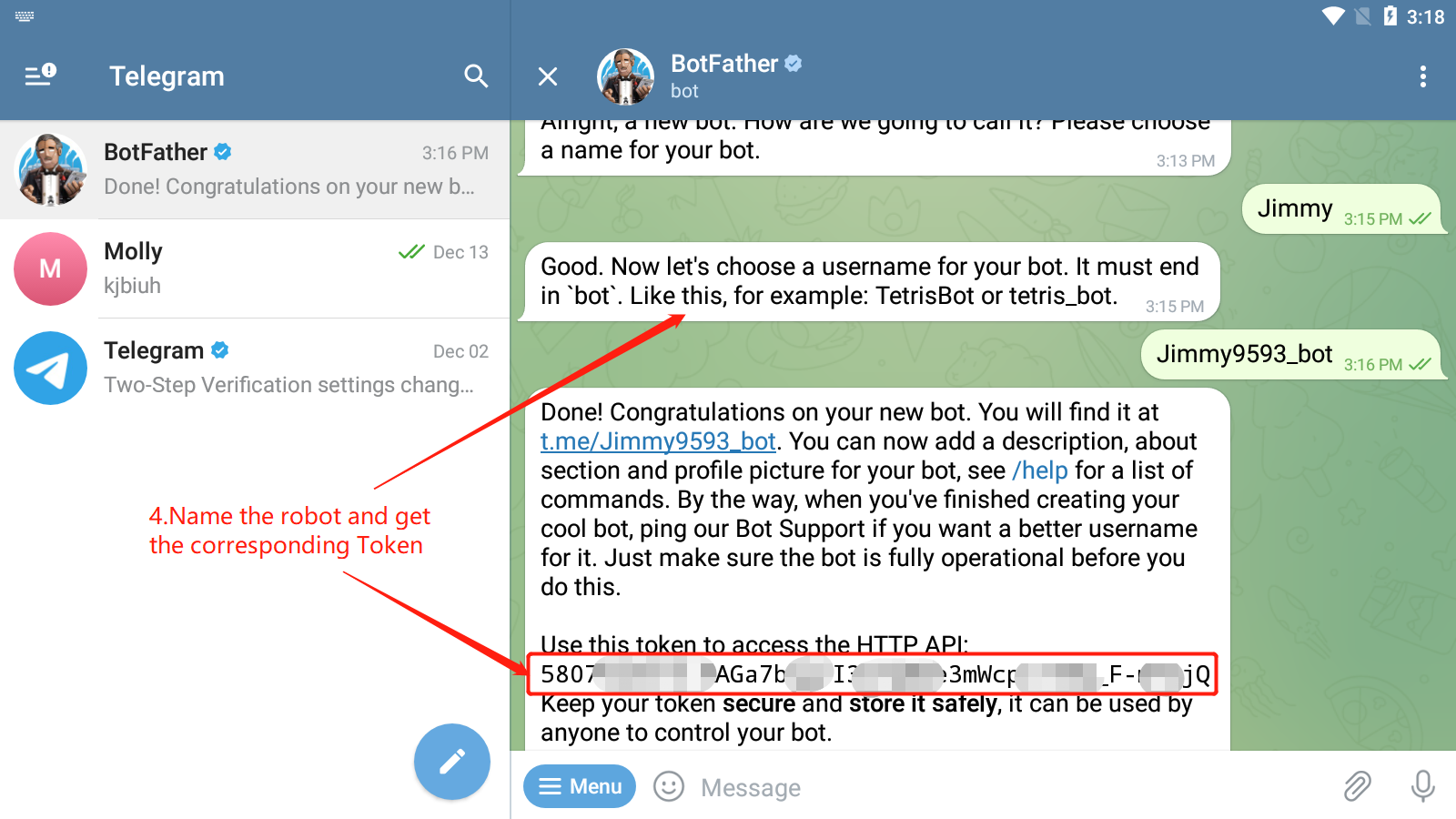
3 Integrate Telegram to SocialSmartly
Copy the Token obtained in the previous step to the input box and click Confirm to complete the Telegram integration
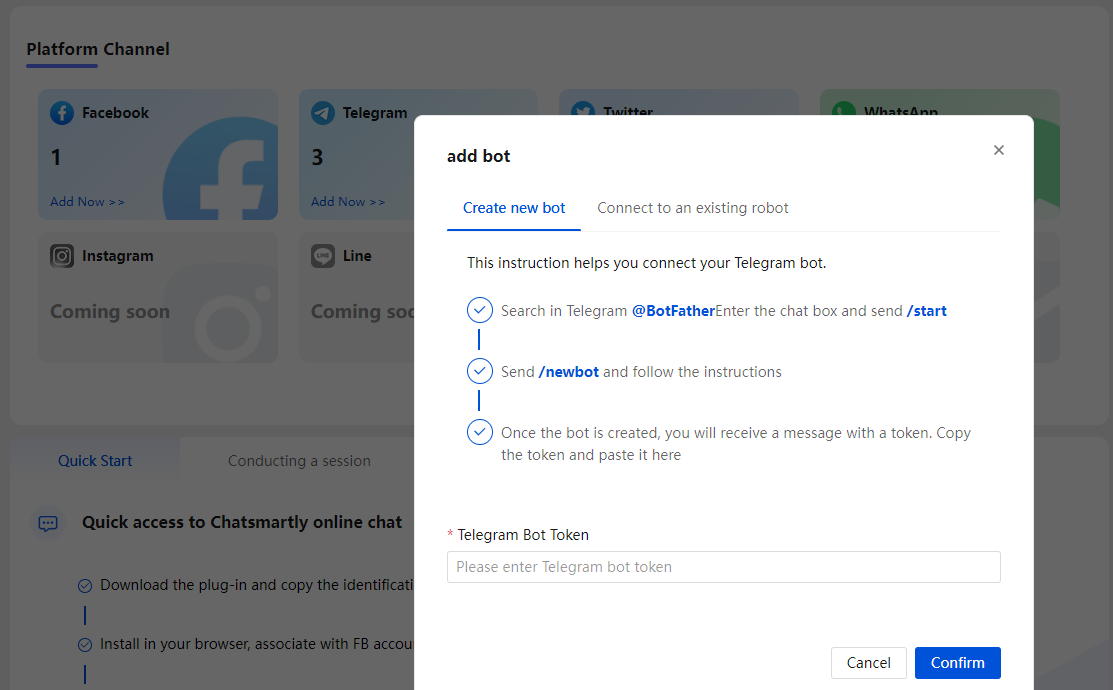
Note: It is recommended not to use the same token for different services, otherwise the bot will not work properly.
Under the [Integration] menu bar, we can view the social accounts that have completed the integration.
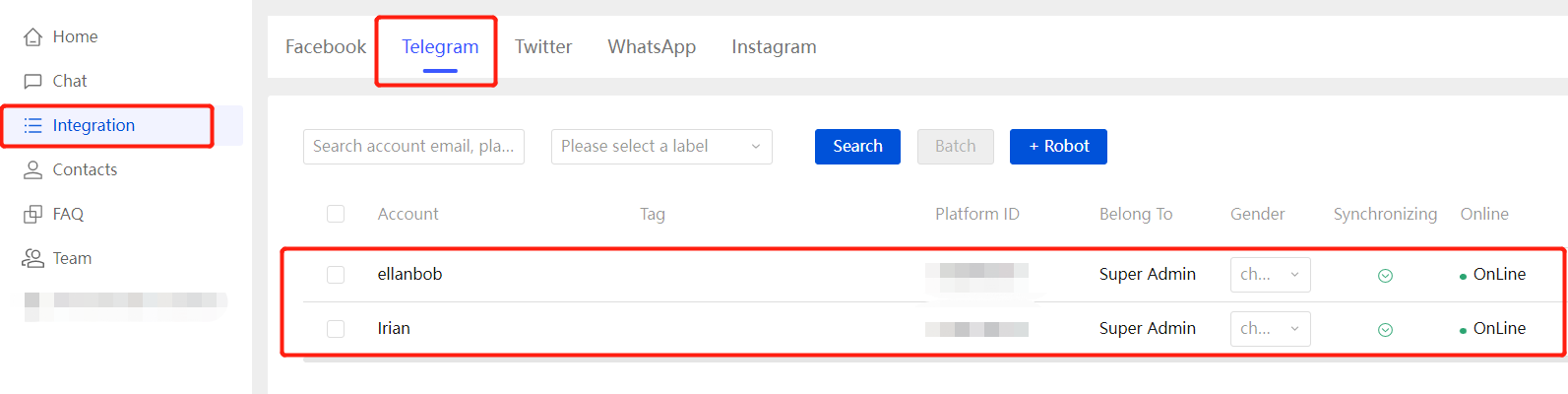
4 Telegram Message sync
Accounts and contacts are synchronized through the Token. Now, you have successfully integrated Telegram and can start receiving and sending messages to Telegram users from SocialSmartly platform.